Apple is known for consistently producing high quality, innovative and useful products. Their flagship product is the iPhone which has revolutionized the way we approach cell phones. A lot of thought goes into the design of these devices, and we can safely bet that you probably didn't know most of these intricate little details on their devices. Even their headphones are full of cool features.
Hate them or love them, Apple's headphones come packed with tons of cool secrets, so despite the fact that they are ridiculously shaped and can make your ears ache after only about 10 minutes, they are highly innovative.

Apple produces more than just smartphones. Apple is about the right kind of marketing. They have taken their brand name to a whole new level. People literally line up outside their retail outlets to be among the first buyers of their phones.

Steve Jobs is probably the greatest entrepreneur of this generation. He has taken numerous risks with his bold ideas and revolutionized the way we communicate with each other. He effectively managed to bring big computers to a tiny screen.

He died of cancer and firmly believed in alternative medicine. He refused to adhere to what the doctors advised and much to their disappointment shied away from traditional medicine. The result was his death which took the whole world by a storm.
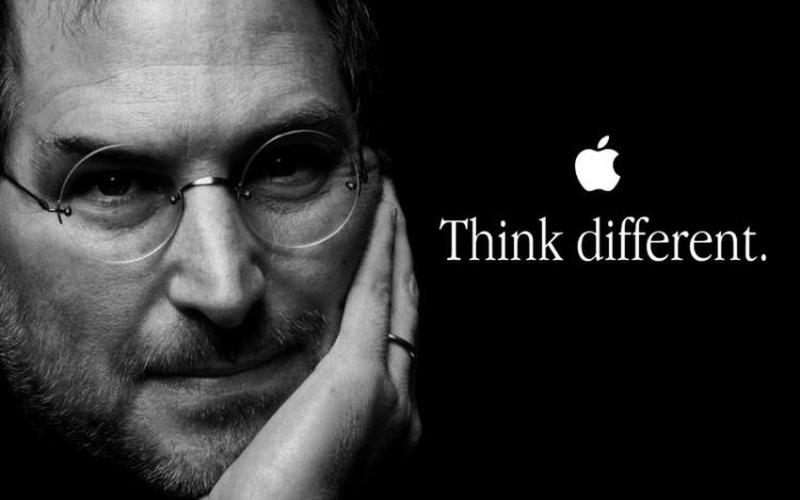
A lot of programming goes into these headphones, and most details are actually hidden from the manufacturer. One of these revolves around the center button. Press it three times and HOLD to rewind and the music will be played backwards.

The center button does so much more than what we give it credit for. For instance if you press the center button once, you can hold our current call and answer the second incoming one. Handy tool for busy people on the go.

The world spins around the center button and you should be careful not to press it during an important phone call because if you press it ONCE, you will inadvertently hang up the call and have some explaining to do.

What if you wanted to skip parts of your song and cut directly to the part which fits in with your groove? Simple - just double click and hold to fast forward and skip to the part which contains your jam.

But what if you wanted to answer a cell phone call and were too lazy to whip the phone out and press the answer button? Simple, just press the center button once and answer the incoming call.

You can't rely on the center button for just about everything now can you? In order to snap a picture with your headphone, just open the camera and press one of the volume buttons and you will immediately take a picture.

Sometimes you no longer want to listen to a song and actually make conversation with the person sitting next to you. But this would require you to open up the app and press the pause button. One way to get around this is to press the center button ONCE.

Siri is one of the most iconic intelligent personal assistant ever produced. And if you want to access her, you can easily do this by pressing and holding the center button for two seconds. Siri is now functional!

What if you're engaged in a deep conversation with your first call and a second caller tries your number up? The easiest way to get around this barrier is to press and hold the center button for two seconds.

Sometimes we want to go back to the previous song in the playlist and relive the nostalgia over and over again. One way to do this is by putting the song on repeat. Another way to do this is by pressing the (you guessed it) center button THREE times.
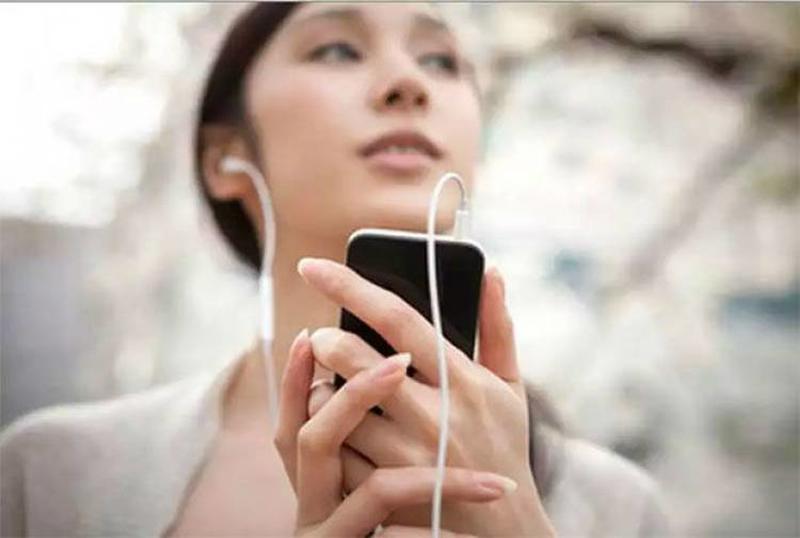
Now you want to skip over to the next song because that is what makes you tick and you're far too lazy to whip your phone up. The easiest solution is to tap the center button TWO times.
